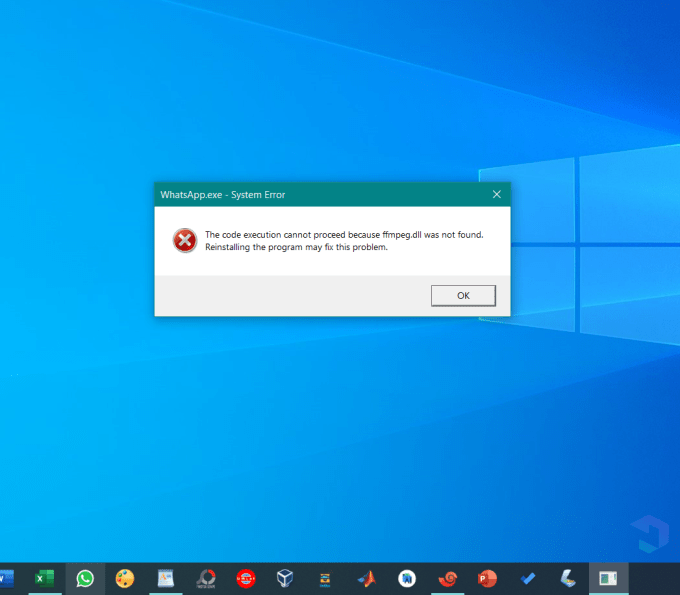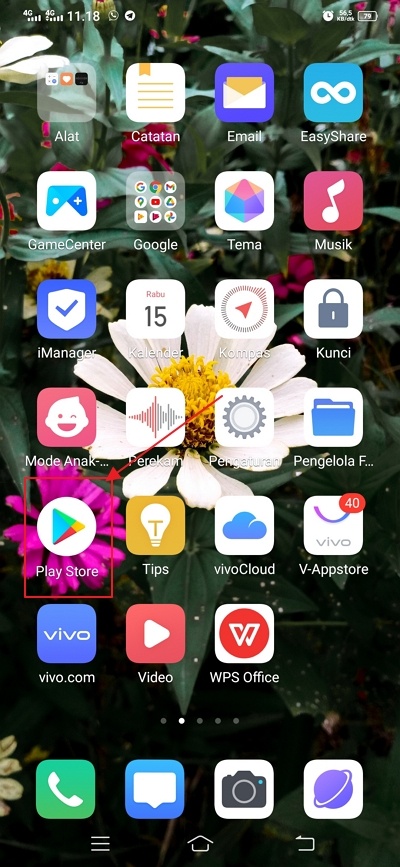How to Solve Error ffmpeg.dll not found on WhatsApp (100% Work)
The solution for how to solve the code execution error cannot proceed because ffmpeg.dll was not found on WhatsApp
Recently, the WhatsApp application on a computer / laptop device experienced problems, namely an error that reads “The code execution cannot proceed because ffmpeg.dll was not found” every time we open the WhatsApp application.
Of course this problem is quite annoying, especially for me, who works in front of a laptop every day, and often uses the desktop version of WhatsApp so that my concentration is not split every time a message or chat comes in. So I don’t have to bother opening my cellphone because we can see or reply to the WhatsApp chat directly from the laptop.
The error ffmpeg.dll not found or missing occurs because of a bug in the latest WhatsApp application, and until now it has not been fixed by WhatsApp. From our search from various sources, there are corrupted data or files (mostly DIFF files and SHASUM files). Reinstalling the WhatsApp application can’t solve this problem either.
Then how to solve the ffmpeg.dll not found error on WhatsApp?
To solve the error problem The code execution cannot proceed because ffmpeg.dll was not found on WhatsApp, you can do the following:
1. As I mentioned earlier, every time I open the WhatsApp application an error appears as shown below.

2. Log in to Local Disk (C:) then go to the folder Users.

3. Go to the main user folder, for example: Akagami.

4. Next go to the folder AppData.

5. Go to folder Local.

6. Go to folder WhatsApp.

7. Here there will be 2 folders that are similar but not the same. Make sure you open the folder app-2.2134.10.

8. Here you will see the WhatsApp application and when you open the WhatsApp application from this folder, the application runs normally.

9. So as not to open this folder every time you open WhatsApp, it is recommended that you add it to the Taskbar by right-clicking WhatsApp > Pin to taskbar.

10. Later the WhatsApp application will be attached to the taskbar like this.

11. The WhatsApp application can also be used as usual. ️

That’s all about the tutorial on how to solve the error The code execution cannot proceed because ffmpeg.dll was not found on WhatsApp. Hopefully WhatsApp will fix this bug soon in the next update.
Maybe you have another way to solve this problem, you can share it through the comments column, if it works I can also add it to the article. Thank you!!